top of page
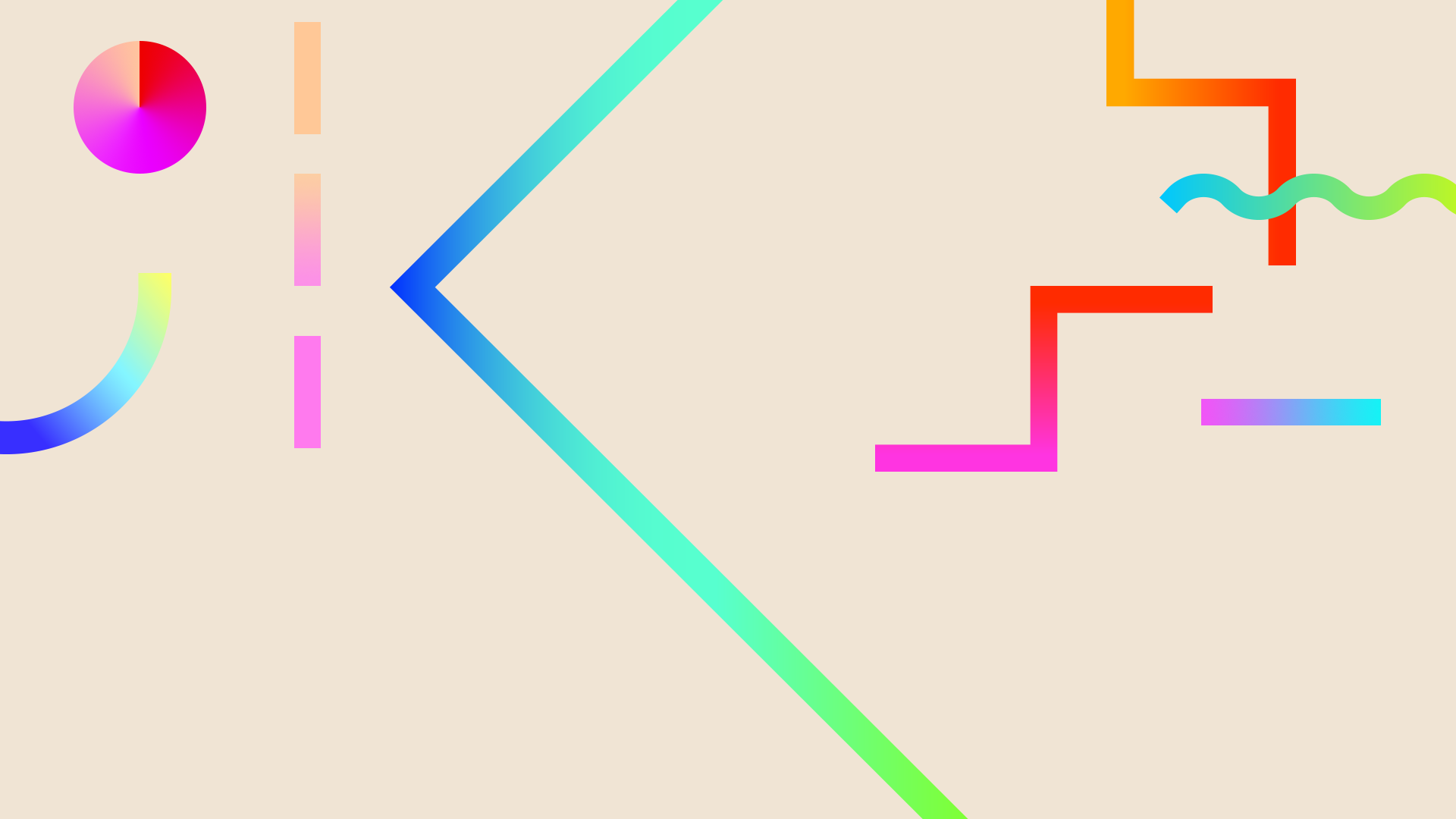
Photoshop:
Tip for saving an image for facebook
Do you know it too? You upload a new image, photo or flyer to Facebook,
only to find out that what was beautiful in the original is of good quality
and a sharp image, is suddenly a pixelated, unsightly "scumbag".

1. When saving from Photoshop, use the Save for Web menu...
2. Image size should be at least1448 x 2048 px
3. JPEG image format, with very high quality

bottom of page
